How to give photo extra Sharp
hi
I just like to give quick and easy tip for how to make your photo extra sharp in Adobe Photoshop without destroy the quality of your photo.
2- Duplicate image by right click on the image and choosing Duplicate Layer… or Drag and Drop to Create new layer… or simply use Keyboard shortcut by pressing (Ctrl + J).
3- go to Filter >>> Other >>> High Pass…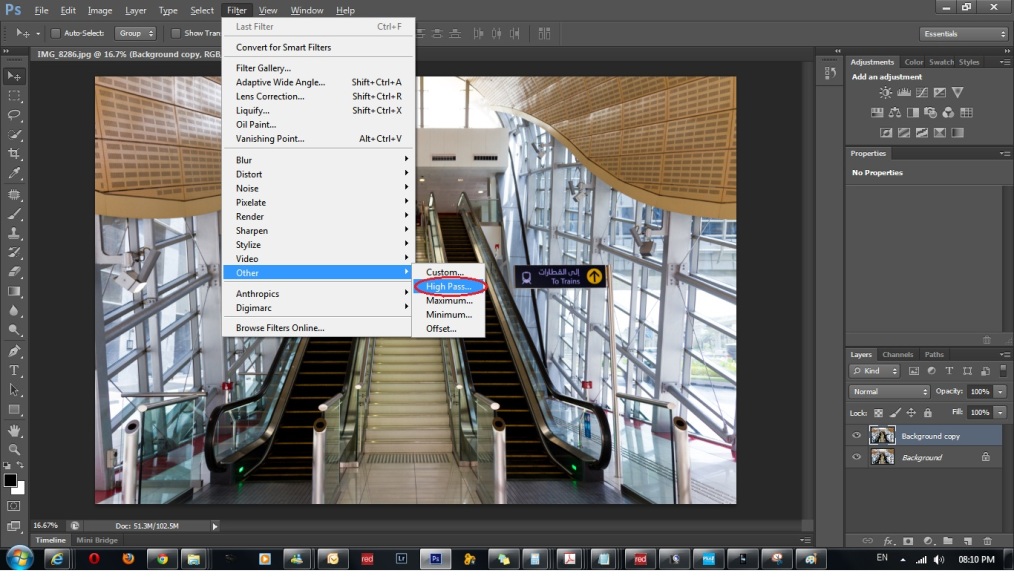
4- it will open a new window, and in this window to I usually add the value in the Radius from 2.0 to 4.0 or add as much as you can almost seeing the details of the image, be careful of adding too much Radius will destroy the image quality.
5- at Layers Section change the Blinding mode from Normal to Overlay.
6- the final step now is to merge the two images if you like to continue processing by right click on the gray image and choose Merge Down or by keyboard shortcut (Ctrl + E), or if don’t want to continue processing just go to File>>> Save As…
I hope you enjoyed for this small and easy tip.
if any one want any lesson just ask me at hhm3366@gmail.com



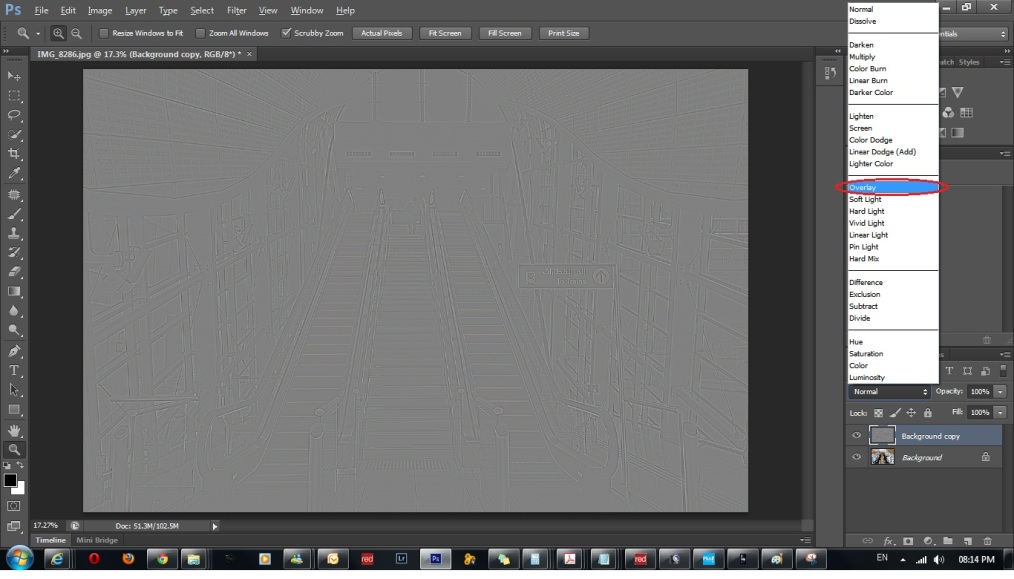
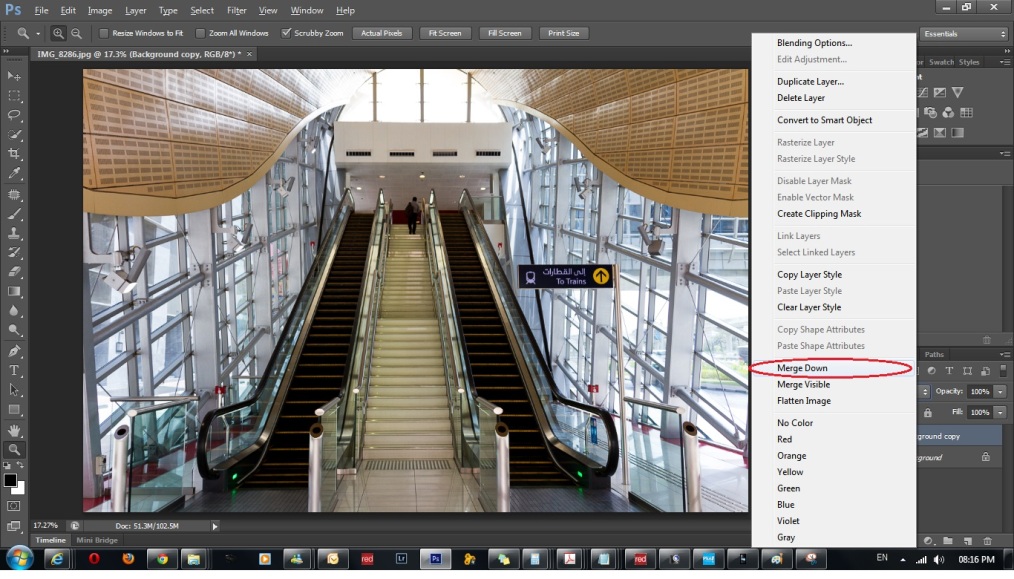
I’m anxious to try this! Thanks for sharing!
17/07/2012 at 12:27 am